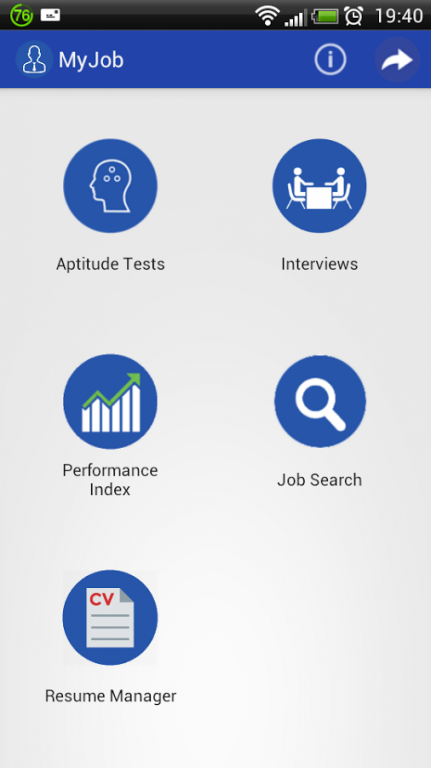MyJob Jobs & Aptitude Tests 3.0
Free Version
Publisher Description
CV Builder, Evaluate CV, Get Instant Jobs Notification, Aptitude Tests Questions and answers, Interview Questions and sample responses
Ever had a job aptitude test or interview session and you wished you knew the likely questions before hand?
With MyJob, Job seekers can practice aptitude tests and interview questions.
Features of MyJob include:
★ Aptitude tests questions and answers from/of companies - oil & gas, manufacturing, banking etc
★ Aptitude tests questions and answers of recruitment agencies - Dragnet, SHL, Workforce etc
★ Tough and Top Interview questions and explanations with sample responses.
★ Different categories of Interview questions
★ Online & Offline Use
★ Real-time updates
★ Instant Job Notification
★ Jobs Search
★ Jobs from multiple sources
★ Performance index to monitor your growth
★ Perfect CV Builder in up to eight templates
★ Evaluation of CV
★★★ Aptitude Tests categories ★★★
1. Quantitative Aptitude
2. Logical Reasoning
3. Verbal ability
4. Syllogism Aptitude Tests
5. Spatial Aptitude tests
6. Abstract Aptitude tests
★★★ Interviews categories ★★★
1. Behavioral Interviews
2. Competency based Interviews
3. Situational Interview Questions
4. Personality Interview Questions
5. Interpersonal relationship Interview Questions
6. Organizational skills Interview Questions
7. Leadership skills Interview Questions
Tags: my job, job, jobs in Nigeria, Nigeria jobs
About MyJob Jobs & Aptitude Tests
MyJob Jobs & Aptitude Tests is a free app for Android published in the Office Suites & Tools list of apps, part of Business.
The company that develops MyJob Jobs & Aptitude Tests is HydraApps. The latest version released by its developer is 3.0.
To install MyJob Jobs & Aptitude Tests on your Android device, just click the green Continue To App button above to start the installation process. The app is listed on our website since 2016-06-30 and was downloaded 8 times. We have already checked if the download link is safe, however for your own protection we recommend that you scan the downloaded app with your antivirus. Your antivirus may detect the MyJob Jobs & Aptitude Tests as malware as malware if the download link to myjob.akinola.com.myjob is broken.
How to install MyJob Jobs & Aptitude Tests on your Android device:
- Click on the Continue To App button on our website. This will redirect you to Google Play.
- Once the MyJob Jobs & Aptitude Tests is shown in the Google Play listing of your Android device, you can start its download and installation. Tap on the Install button located below the search bar and to the right of the app icon.
- A pop-up window with the permissions required by MyJob Jobs & Aptitude Tests will be shown. Click on Accept to continue the process.
- MyJob Jobs & Aptitude Tests will be downloaded onto your device, displaying a progress. Once the download completes, the installation will start and you'll get a notification after the installation is finished.